|
If you consider yourself an absolute beginner in editing audio, it may help to know what a few terms are. (DAW) Digital Audio Workstation (VST) Virtual Studio Technology; a type of plugin (Plug-in) Attaches to existing software to run a specific feature. To put it simply, a DAW is your audio editing software of choice, a plugin is an additional piece of software to run inside your DAW, and a vst is the type of plugin used. How To Install Plugins -Make sure you know if your computer is a 32 bit operating system or a 64 bit operating system. This is extremely important because even if you do all the other steps correctly, your DAW will not be able to read the file if it is the wrong bit. -Make sure you know what bit your DAW is running. -Download your plugin file. (Typically for Windows these will be .dll, .vst, .vst3, .axx files) -Locate your plugin folder on your computer. -Copy or move plugin file to correct folder. -Scan/enable inside your DAW. -Ready to use.
0 Comments
What is a limiter? One of the most commonly used tools in any audio production are limiters. These plugins help level audio and will catch any eardrum shattering peaks in the mix. If you are not getting the desired result or you are using it for the first time, start with these 2 general rules when applying a limiter to your track: -Only one is used on the master track. -A high threshold that triggers the limiter only at the loudest peaks. If you follow those 2 main rules, using a limiter should be simple and effective. below is a guide of what each potential knob or setting Gain: The input. 'Volume' controls the output after a device or plugin, and 'gain' controls the input. Ceiling: The max output level. If you do not get the option to set the ceiling, most limiters are automatically set to -0.3 dB. This is because while the limiter is attempting to flatten the sound at exactly what you set your ceiling to, some sound still squeaks through and can become distorted. So if you do have the option to control your ceiling, make sure you are not pushing it all the way to 0 dB. Give it a little headroom. Threshold: The level at which the limiter is triggered to engage. High is typically best. ISP: Inter-Sample Peak detection detects peaks in the actual sample of that extra audio that sneaks through. Not necessary when editing podcasts as you typically do not need to cram as much loudness in a track as possible without it distorting. Although, having it on will certainly not hurt anything. Release: How long the limiter is engaged. Usually you want a pretty quick release time, sometimes immediate. Improper use can lead to pumping, pulsating effect that is not pleasing to listen to. If you have the option for auto, it may be in your best interest to use it. Otherwise, opt for a short release time. Lookahead: How far in advance your limiter is looking to catch peaks. Having too far lookahead time can muffle sound, but you definitely need some time to prevent clipping. 1-3 ms is usually plenty on this dial. L/R: Each channel is limited independently as opposed to stereo that limiting applies to both when either hits the cut off. L/R makes a louder overall signal but can lead to more chances for clipping and changes the shape of the track and effects panning. As with other components to limiters, this is not something you are likely to need with podcast editing. |
Archives
February 2020
Categories |
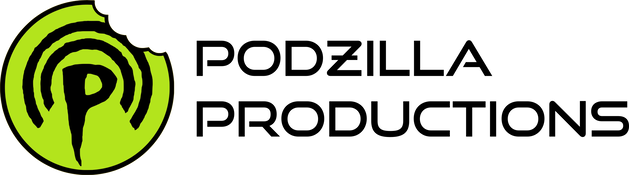
 RSS Feed
RSS Feed