|
Being able to use an equalizer well can be the difference of rendering decent audio or outstanding audio. I will explain the basics and provide the tools you will need to get you on the path to exquisite sound. Two Main EQ Options Graphic EQ -Fixed frequency level adjustment -Can have 5 band and upwards of 20 bands -Very simple to use, not as detailed Parametric EQ -More complex -Precise control over level, bandwidth, and frequency Parts to an EQ Q - Ratio of selected frequency and bandwidth, how wide your band is Gain - The db amount of boost or reduction applied Frequency - The frequency being equalized Sub Bass - 0-60Hz Bass - 60-200Hz Low Mids - 200-600Hz Mids - 600-3kHz Upper Mids - 3-8kHz Highs - 8kHz+ Generally I like 2 equalizers. The first EQ is only to set up a low pass and high pass filter. Set the high pass filter between roughly 80-100 Hz. Some buzzes and hums come through these lows frequencies while the human voice does not. We will mitigate them with our high pass setting. Women’s voices you can cut a little higher, men’s voices a little lower. Start to cut out around 15k for the low pass filter. A softer setting on this end will still allow high frequencies to come through, allowing the track to breathe. It’s been suggested to not only leave these frequencies alone, but to boost them. While this can be advantageous when rendering out high quality files, it typically hurts the audio when compressing for upload. So use your own discretion whether or not you want to use a low pass filter. The second EQ is where I focus on each voice. First, scan for harsh and unappealing frequencies in the audio. Then, begin the rest of the EQ process. 100-350 Hz Is where the body of your voice typically lives. You’ll find male voices on the lower end of that range, and female voices on the higher end. Boost to add a little warmth to the voice, subtract to get rid of 'boominess' if the voice is already thick and loud. 600-3k Hz is where things can sound nasally. Generally any reflection picked up on the recording will land here as well. More often than not you’ll want a cut somewhere in these frequencies. 3k-5k is where I like to give a slight boost for clarity. Be careful as this is where sibilance (harsh S and F sounds) live too. 5k+ I end with a lifted shelf to bring out the highs and to let the track breathe a little more. Since we already made a low pass filter earlier in the chain, we’ll bring the exact highs we’re looking for. Final tips -LESS IS MORE. Start small. -Scan for harsh tones, they can build as you compress, saturate, or amplify the audio. Get rid of them early. -Put EQ in the correct spot. In nearly all cases EQ should be one of the first plugins in an effect chain.
0 Comments
Leave a Reply. |
Archives
February 2020
Categories |
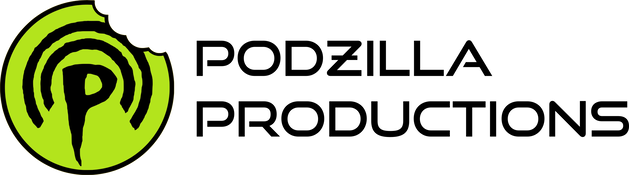
 RSS Feed
RSS Feed